Elements
Folgende Komponenten ermöglichen das generieren von cadwork Elementen. Die Elemente werden als gesperrte Elemente in cadwork dargestellt. Sobald die Elemente "gebacken" werden, wird die Sperrung aufgehoben. Das Backen erfolgt über das Kontextmenü.
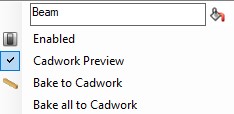
Bake all to cadwork gibt alle, mit Grasshopper erzeugten Elemente, frei (Sperrung der Elemente wird aufgehoben).
Beam
Die Komponente Beam generiert einen Stab in cadwork. Nebst dem verpflichtenden Geometrie Input, stehen optionale Möglichkeiten zur Verfügung.
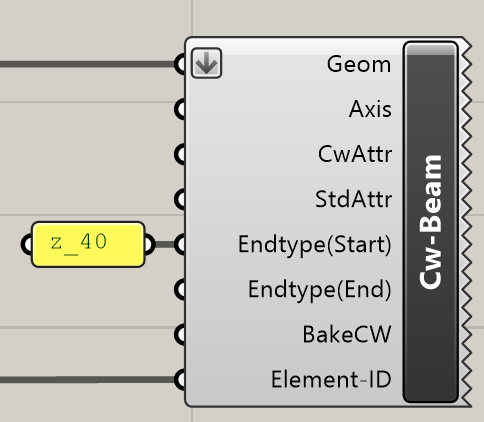
| Input | comment |
|---|---|
| Geom | Brep closed |
| Axis | Achssystem [optional] |
| CwAttr | Userattribute [optional] |
| StdAttr | Standardattribute [optional] |
| Endtype(Start) | Endtyp Startpunkt Bauteilachse [optional] |
| Endtype(End) | Endtyp Endpunkt Bauteilachse [optional] |
| BakeCW | Backen in cadwork [optional] |
| ElementID | Element ID [optional] |
| Output | comment |
|---|---|
| None | Element wird in cadwork generiert |
Mit einem Rechtsklick auf das Icon kann im Kontext-Menü die Option Cadwork Preview, Bake to Cadwork, Bake all to Cadwork gewählt werden.
Oder via Input BakeCW.
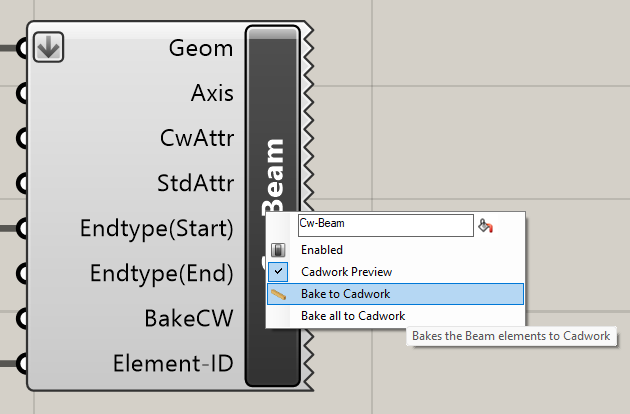
Panel
Die Komponente Panel generiert eine Platte in cadwork.
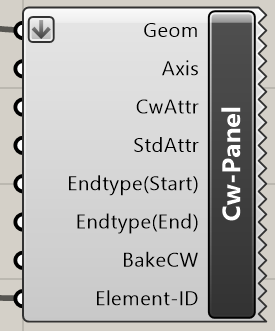
| Input | comment |
|---|---|
| Geom | Brep closed |
| Axis | Achssystem [optional] |
| CwAttr | Userattribute [optional] |
| StdAttr | Standardattribute [optional] |
| Endtype(Start) | Endtyp Startpunkt Bauteilachse [optional] |
| Endtype(End) | Endtyp Endpunkt Bauteilachse [optional] |
| BakeCW | Backen in cadwork [optional] |
| ElementID | Element ID [optional] |
| Output | comment |
|---|---|
| None | Element wird in cadwork generiert |
Auxiliary Element
Die Komponente AuxVol generiert ein Hilfsvolumen in cadwork.
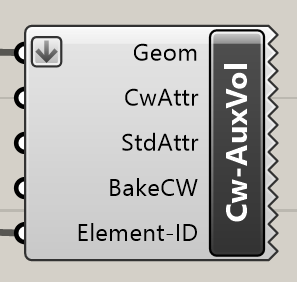
| Input | comment |
|---|---|
| Geom | Brep closed |
| CwAttr | Userattribute [optional] |
| StdAttr | Standardattribute [optional] |
| BakeCW | Backen in cadwork [optional] |
| ElementID | Element ID [optional] |
| Output | comment |
|---|---|
| None | Element wird in cadwork generiert |
Drilling
Die Komponente Drilling generiert einen Bolzen in cadwork. Die Komponenten benötigt als Input einen Punkt 1, Punkt 2, Durchmesser. Die Bohrungszugabe sowie die Attribute können optional ergänzt werden.
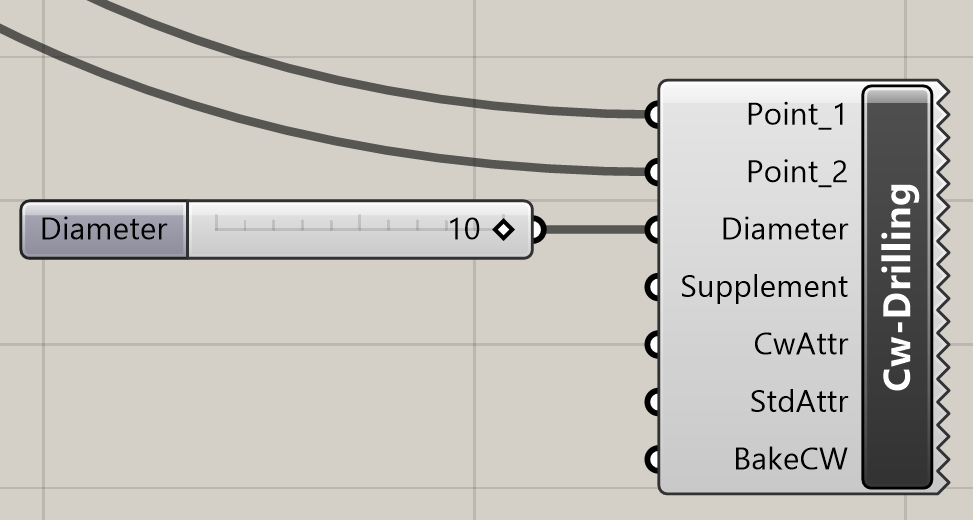
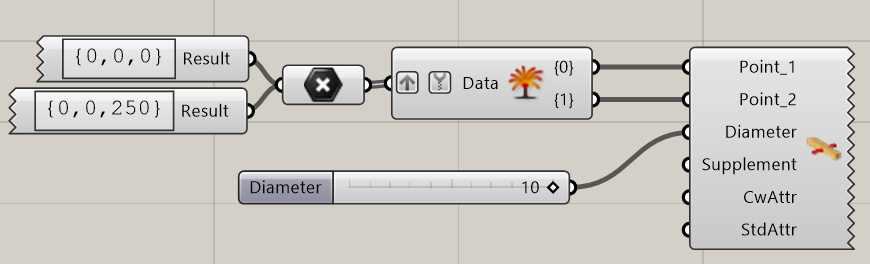
| Input | comment |
|---|---|
| Point_1 | Start Point |
| Point_2 | End Point |
| Diameter | Durchmesser [mm] |
| Supplement | Zugabe Bohrung [mm] [optional] |
| CwAttr | User Attribute [optional] |
| StdAttr | Standardattribute [optional] |
| BakeCW | Backen in cadwork [optional] |
| Output | comment |
|---|---|
| None | Element wird in cadwork generiert |
Connector Axis
Die Komponente Connector Axis erzeugt eine Standard-Verbindungsmittel-Achse in cadwork. Die Komponente benötigt als mindest Eingabe einen vorhandenen Verbindungsachsennamen, Punkt 1, Punkt 2.
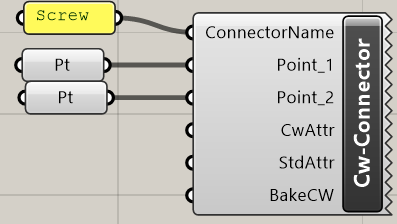
| Input | comment |
|---|---|
| Connector Name | Standard Connector Axis Name |
| Point_1 | Start Point |
| Point_2 | End Point |
| CwAttr | User Attribute [optional] |
| StdAttr | Standardattribute [optional] |
| BakeCW | Backen in cadwork [optional] |
| Output | comment |
|---|---|
| None | Element wird in cadwork generiert |
Bauteilachsen
Lokale Bauteilachsen werden über die Axis Komponente definiert. Es wird ein X-, sowie ein Z-Vector angegeben.
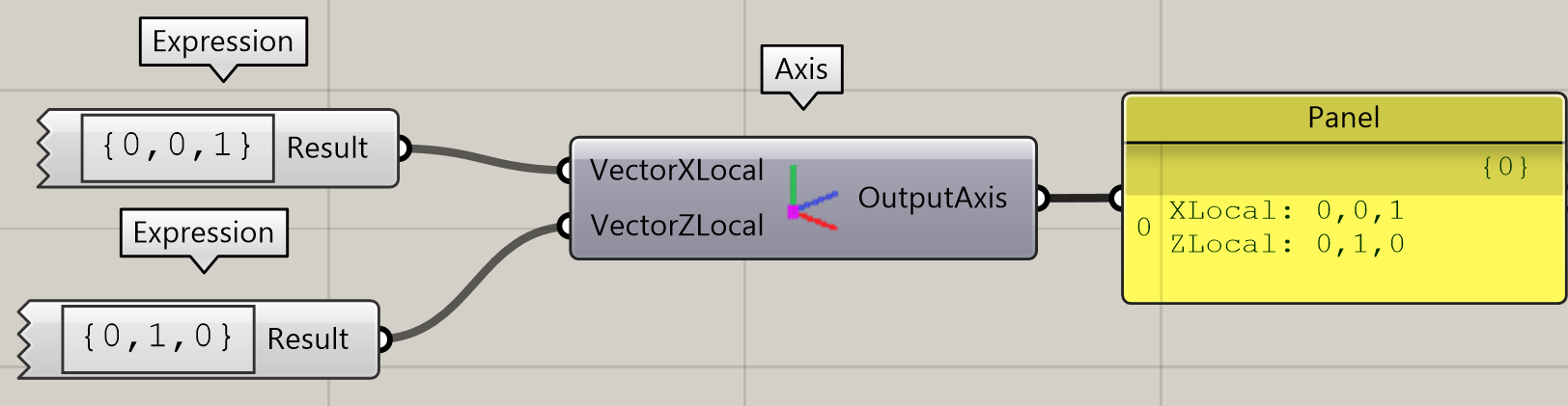
| Input | comment |
|---|---|
| VectorXLocal | {x, y, z} |
| VectorYLocal | {x, y, z} |
| Output | comment |
|---|---|
| OutputAxis | Rückgabe der cadwork Ebene |
Create Surface
Die Komponente Surface generiert eine Fläche in cadwork.
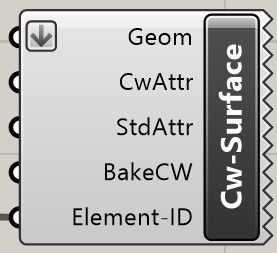
| Input | comment |
|---|---|
| Geom | Surface |
| CwAttr | Userattribute [optional] |
| StdAttr | Standardattribute [optional] |
| BakeCW | Backen in cadwork [optional] |
| ElementID | Element ID [optional] |
| Output | comment |
|---|---|
| None | Element wird in cadwork generiert |
Create Line
Die Komponente Line generiert eine Linie in cadwork.
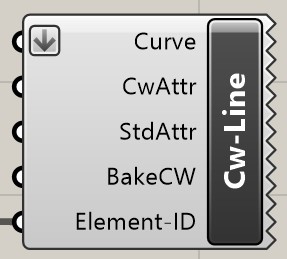
| Input | comment |
|---|---|
| Geom | Line |
| CwAttr | Userattribute [optional] |
| StdAttr | Standardattribute [optional] |
| BakeCW | Backen in cadwork [optional] |
| ElementID | Element ID [optional] |
| Output | comment |
|---|---|
| None | Element wird in cadwork generiert |
Create Node
Die Komponente Node generiert einen Knoten in cadwork.
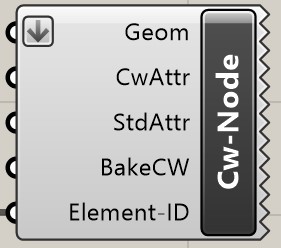
| Input | comment |
|---|---|
| Geom | Point |
| CwAttr | Userattribute [optional] |
| StdAttr | Standardattribute [optional] |
| BakeCW | Backen in cadwork [optional] |
| ElementID | Element ID [optional] |
| Output | comment |
|---|---|
| None | Element wird in cadwork generiert |